I am a seasoned IT leader with a proven track record of developing and implementing effective IT strategies aligned with business objectives. My experience directing IT infrastructure, encompassing hardware, software, and networks, allows me to approach technical challenges strategically and comprehensively. Moreover, my focus on team leadership and mentorship empowers me to cultivate high-performing teams capable of delivering exceptional results. Adept at balancing technical expertise with strong communication and interpersonal skills, I excel at fostering collaborative relationships with stakeholders at all levels. My ability to adapt to evolving technological landscapes ensures that the systems and teams I oversee remain at the forefront of innovation.
Career Identity Statement
I am a technology leader specializing in aligning IT strategies with business objectives. My experience directing IT operations encompasses infrastructure management, team leadership, security, vendor coordination, performance analysis, and staying ahead of industry trends. I bring a results-oriented approach to problem-solving, project management, and communication, ensuring that technology effectively serves the needs of the organization.
ISP’s Chapter 2: Frontier DSL vs FTTH
At some point in time a few years back I moved to Marysville, WA where all the utilities were run underground and fiber to the home was available! Before this I lived in Lynnwood where fiber to the home was readily available, albeit expensive. The speeds I had there were 35m & 50m (both symmetrical).
ISP’s Chapter 1: Verizon DSL
Way way back in the day I got my internet from Verizon. It was a DSL line at 768k/128k. That lasted a LONG time and was great at the time. I think my cousin was getting 7m symmetrical being that he lived in the city and I lived out in the sticks. Eventually this turned into a 7m/1m DSL line.
Momentus Day!!!
Today Nora turned 7 & Heather got accepted into Nursing School!!!
Shout Out
I was thinking about GUI’s for a few minutes tonight and it kind of shocked me how far we’ve come… It’s great and all AND it started me on a trip down memory lane and why it is I know we’ve come so far. My Dad used to play games with me when I was 4 or 5, sometimes he would late me stay up late to play “Cannon fodder”, “Spilunx”(sp?) or SimCity Classic on a Mac SE b/w w/ 512k of RAM. My cousin showed me Napster and The Scour Exchange, Doom, Unreal. Thanks to these two great people I found a passion for technology that will forever burn.
Boss-Level Folding@home Rank Acheived
UPDATE 06/13/2023 – I am now 25,248 out of 2,963,492 which equals 0.008519%! I also realized that both of these placements mean I’m in the top 30,000 for Donor Rank 🙂 I have placed a Folding@Home Stats tool on the ride-side menu of my blog too for daily tracking.
It’s official… I am in the top 1% of Folding@home donors worldwide! As of today May 11th I am ranked 27,618 out of 2,961,706 donors. Doing the math (hopefully the right way) makes me in the top 1% or 0.009325% to be a little more presise. I’ve been folding for many many years and thanks be to my cousin F.M. for introducing me to folding. He showed off a “toolbox” rig running a PII-450MHz (Deshutes 80523) w/ 128MB of RAM on Win2k 🙂
Folding@home uses spare/idle compute resources to process complex bio-chem math in order to accurately model how life works on a cellular level (I think this statement is mostly correct?)* Check them out and participate! Folding for science advances life.
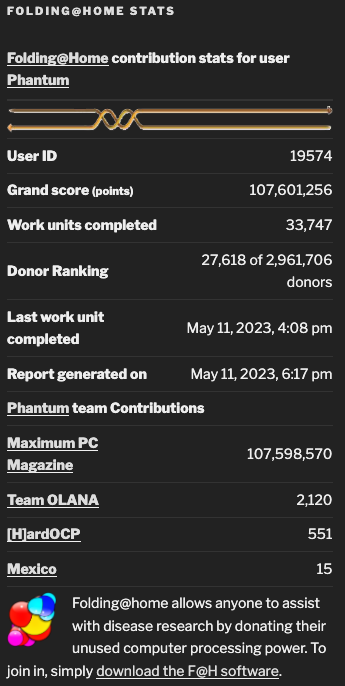
* here’s the actual excerpt from their website.
” “Folding” in our community refers to running simulations of proteins, the molecular machines that perform most of the active processes we associate with life, from muscle contraction to sensing light and digesting food. We exploit the biological insight these simulations provide to inform drug discovery and other efforts to combat global health threats.”



